My QA team had a deployment issue recently, where Azure DevOps failed to successfully release to a couple of servers. The reason for the failure wasn't obvious to me immediately, so here's a quick write-up for Google, in the hope it saves some other people.
 url copied!
url copied!
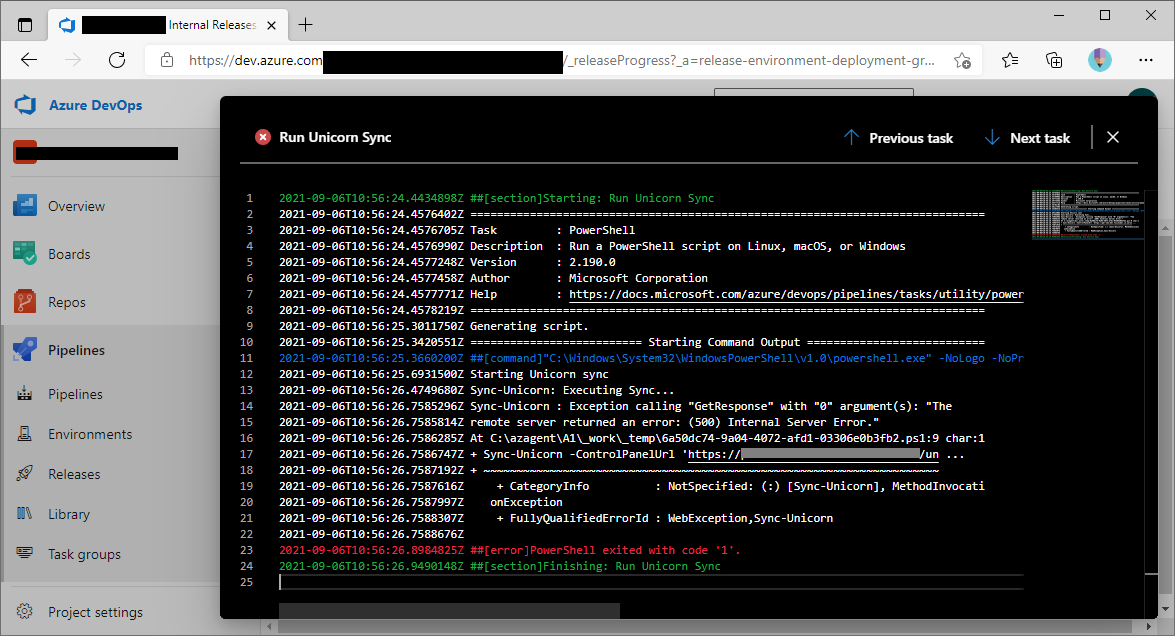
For Google's benefit, the error is here:
2021-09-06T10:56:24.4434898Z ##[section]Starting: Run Unicorn Sync 2021-09-06T10:56:24.4576402Z ============================================================================== 2021-09-06T10:56:24.4576705Z Task : PowerShell 2021-09-06T10:56:24.4576990Z Description : Run a PowerShell script on Linux, macOS, or Windows 2021-09-06T10:56:24.4577248Z Version : 2.190.0 2021-09-06T10:56:24.4577458Z Author : Microsoft Corporation 2021-09-06T10:56:24.4577771Z Help : https://docs.microsoft.com/azure/devops/pipelines/tasks/utility/powershell 2021-09-06T10:56:24.4578219Z ============================================================================== 2021-09-06T10:56:25.3011750Z Generating script. 2021-09-06T10:56:25.3420551Z ========================== Starting Command Output =========================== 2021-09-06T10:56:25.3660200Z ##[command]"C:\Windows\System32\WindowsPowerShell\v1.0\powershell.exe" -NoLogo -NoProfile -NonInteractive -ExecutionPolicy Unrestricted -Command ". 'C:\azagent\A1\_work\_temp\6a50dc74-9a04-4072-afd1-03306e0b3fb2.ps1'" 2021-09-06T10:56:25.6931500Z Starting Unicorn sync 2021-09-06T10:56:26.4749680Z Sync-Unicorn: Executing Sync... 2021-09-06T10:56:26.7585296Z Sync-Unicorn : Exception calling "GetResponse" with "0" argument(s): "The 2021-09-06T10:56:26.7585814Z remote server returned an error: (500) Internal Server Error." 2021-09-06T10:56:26.7586285Z At C:\azagent\A1\_work\_temp\6a50dc74-9a04-4072-afd1-03306e0b3fb2.ps1:9 char:1 2021-09-06T10:56:26.7586747Z + Sync-Unicorn -ControlPanelUrl 'https://my-server-name/un ... 2021-09-06T10:56:26.7587192Z + ~~~~~~~~~~~~~~~~~~~~~~~~~~~~~~~~~~~~~~~~~~~~~~~~~~~~~~~~~~~~~~~~~~~~~ 2021-09-06T10:56:26.7587616Z + CategoryInfo : NotSpecified: (:) [Sync-Unicorn], MethodInvocationException 2021-09-06T10:56:26.7588307Z + FullyQualifiedErrorId : WebException,Sync-Unicorn 2021-09-06T10:56:26.7588676Z 2021-09-06T10:56:26.8984825Z ##[error]PowerShell exited with code '1'. 2021-09-06T10:56:26.9490148Z ##[section]Finishing: Run Unicorn Sync
But basically all it says is that there was a 500 error calling Unicorn's sync endpoint.
 url copied!
url copied!
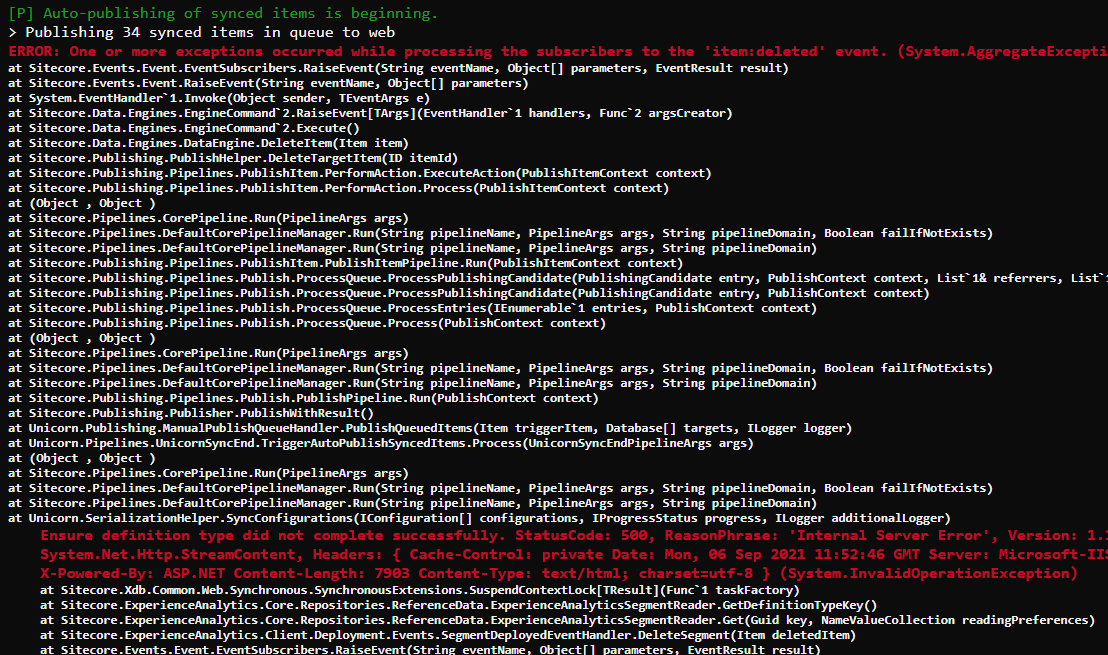
Again, for Google's benefit:
Message[1]: Ensure definition type did not complete successfully. StatusCode: 500, ReasonPhrase: 'Internal Server Error', Version: 1.1, Content: System.Net.Http.StreamContent, Headers:
{
Cache-Control: private
Date: Mon, 06 Sep 2021 10:56:26 GMT
Server: Microsoft-IIS/8.5
X-AspNet-Version: 4.0.30319
X-Powered-By: ASP.NET
Content-Length: 7903
Content-Type: text/html; charset=utf-8
}
Source[1]: Sitecore.Xdb.Common.Web
at Sitecore.Xdb.Common.Web.Synchronous.SynchronousExtensions.SuspendContextLock[TResult](Func`1 taskFactory)
at Sitecore.ExperienceAnalytics.Core.Repositories.ReferenceData.ExperienceAnalyticsSegmentReader.GetDefinitionTypeKey()
at Sitecore.ExperienceAnalytics.Core.Repositories.ReferenceData.ExperienceAnalyticsSegmentReader.Get(Guid key, NameValueCollection readingPreferences)
at Sitecore.ExperienceAnalytics.Client.Deployment.Events.SegmentDeployedEventHandler.DeleteSegment(Item deletedItem)
at Sitecore.Events.Event.EventSubscribers.RaiseEvent(String eventName, Object[] parameters, EventResult result)
101216 11:56:26 ERROR Failed to delete the item. Item ID: {1D54ADFD-3D04-49FF-9FA1-BEC77042AE65}, database: web
Exception: System.AggregateException
Message: One or more exceptions occurred while processing the subscribers to the 'item:deleted' event.
Source: Sitecore.Kernel
at Sitecore.Events.Event.EventSubscribers.RaiseEvent(String eventName, Object[] parameters, EventResult result)
at Sitecore.Events.Event.RaiseEvent(String eventName, Object[] parameters)
at System.EventHandler`1.Invoke(Object sender, TEventArgs e)
at Sitecore.Data.Engines.EngineCommand`2.RaiseEvent[TArgs](EventHandler`1 handlers, Func`2 argsCreator)
at Sitecore.Data.Engines.EngineCommand`2.Execute()
at Sitecore.Data.Engines.DataEngine.DeleteItem(Item item)
That error's telling us that what actually happened was that the
item:deleted
event has a subscriber that connects to xDB. And that's what's failing here.
 url copied!
url copied!
Message[1]: Ensure definition type did not complete successfully. StatusCode: 500, ReasonPhrase: 'Internal Server Error'
And a bit of Googling pointed me to this article: "SITECORE: SYSTEM.INVALIDOPERATIONEXCEPTION: ENSURE DEFINITION TYPE DID NOT COMPLETE SUCCESSFULLY" and the sudden realisation that this was actually really obvious...
That article points out that the message in the Sitecore logs above correlates to a message in the xConnect logs which is much more obvious:
[Error] XConnect Web Application Error: “System.ApplicationException: Exception trying to intialize Service Collection and Provider for for WebAPI Dependency Resolver, Inner Exception: Required license is missing: Sitecore.xDB.Base —> Sitecore.Nexus.Licensing.LicenseException: Required license is missing: Sitecore.xDB.Base
Hence the facepalming... This whole business was another "our company's license has expired" issue – like the Docker issues I saw recently. My colleagues had correctly updated the license file for the XM roles, but it seems they forgot to update xConnect's copy of the license file. Ooops.
But, problem solved, as everything sorted itself out when I updated that missed license file. So a big thank you to Andy Burns for the blog post that helped me here.
↑ Back to top